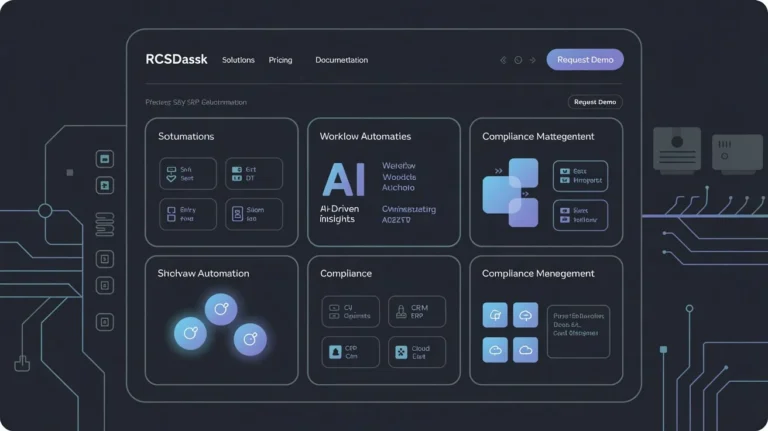In 2025, photo editing has become more exciting than ever. If you are a beginner learning the basics or a professional photo editor polishing high projects, the right tools can completely transform your images.
From AI photo editing software that fixes photos in seconds and enhances image quality, which gives an incredible look. Today’s photo editing tools are smarter, faster and more creative than ever before. These are easy to use for professionals and even for beginners.
With so many options like Adobe Photoshop, Lightroom, Capture One, Luminar Neo, and Affinity Photo 2, choosing the best photo editing software can feel overwhelming. Some prefer online photo editors for quick fixes, while others go for desktop photo editors packed with advanced features like Photoshop on the Web, DxO PhotoLab 8 and Pixlr Desktop App.
Well, here in this guide, we will talk about all the best photo editing software for beginners and professionals. Let’s quickly begin!
Key Takeaways
Adobe Lightroom: Online photo editing made easy with intuitive tools, presets, and seamless cloud syncing for photographers.
Adobe Photoshop: The industry’s most powerful photo editor, perfect for professionals who want total creative control.
Capture One: Trusted by the best photographers for its superior color grading and advanced RAW editing features.
Luminar Neo: Effortlessly enhance your edits with AI-powered tools and generative features for stunning results.
Affinity Photo 2: Built for a professional workflow with precision editing, layers and powerful photo retouching tools.
DxO PhotoLab 8: An advanced RAW photo editor offering exceptional color correction and automatic image enhancement.
ON1 Photo RAW: The all in one photo editing solution packed with the latest tools for creative photographers.
Darktable: Created by photographers for photographers an open source editor focused on professional grade results.
Photoshop on the Web: Adobe’s best online photo editing tool, offering powerful features right in your browser.
BeFunky: A powerful yet easy-to-use online photo editor designed for quick and creative edits.
Pixlr Desktop App: A free and fast photo editing software perfect for creators who love simplicity and style.
Imagen: The fastest way to edit photos using AI that learns your unique editing style for consistent results.
Choosing the Best Photo Editing Software
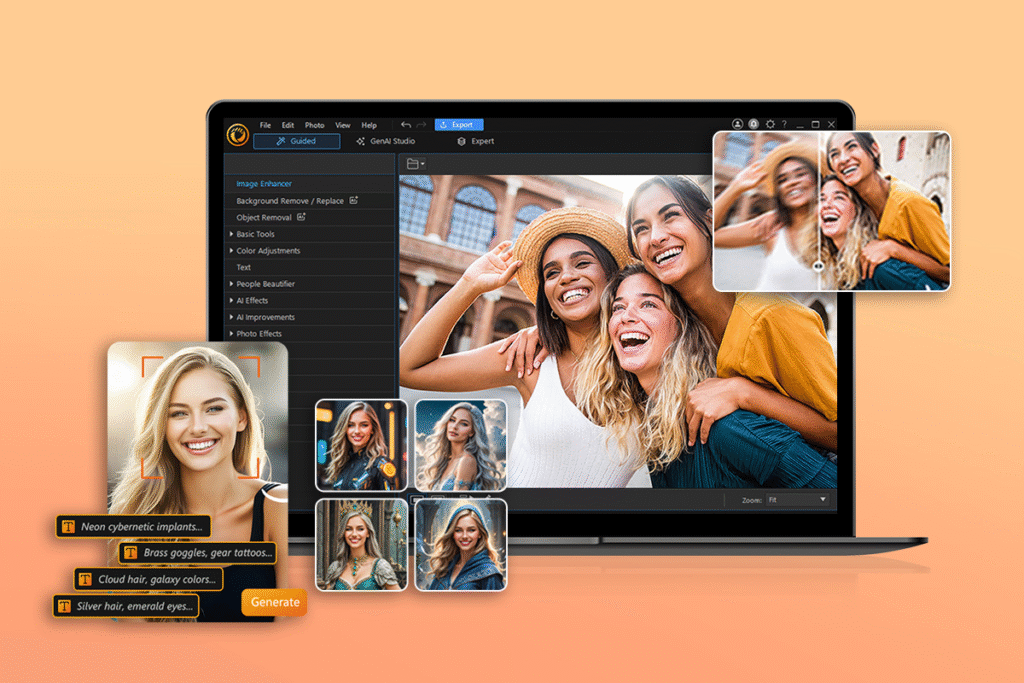
I have personally tested all the photo editing tools listed below to see how they perform in real workflows. Over the years, I have relied on Adobe Lightroom, Capture One and Luminar Neo each offering unique features that match different editing styles and needs.
Lightroom is my personal recommendation when I want quick, high-quality edits on my iPad or mobile photo editing app. Capture One delivers powerful color correction and control, especially when working with Adobe Photoshop files on my desktop photo editor.
And when I want to push creativity further, Luminar Neo’s AI-powered editing tools help me transform images effortlessly. There are some other options like Befunkey, Affinity Photo and Pixlr to help both beginners and professionals find the perfect tool for their photography goals.
Testing the Best Photo Editing Software
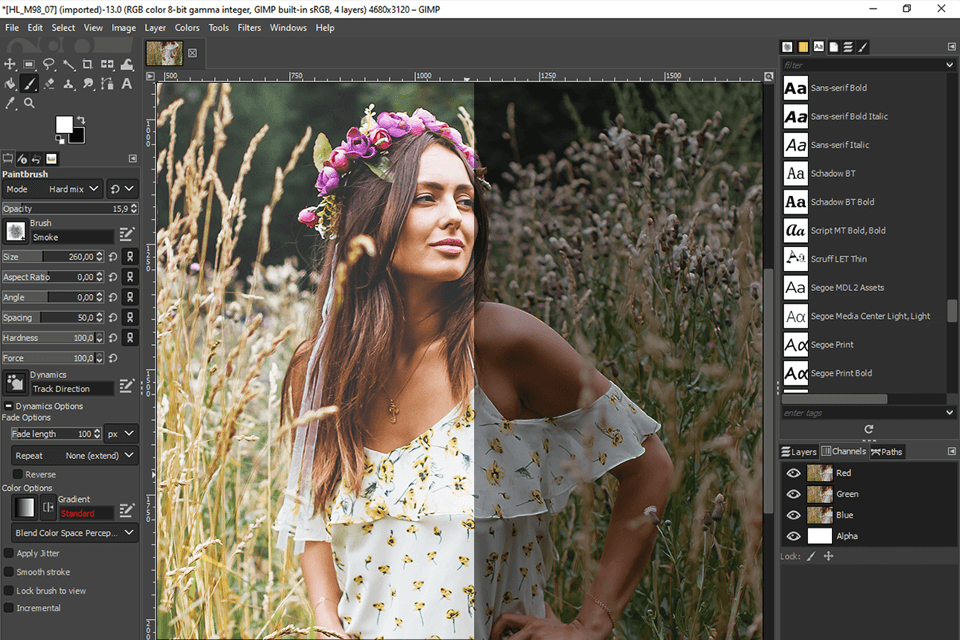
I personally tested every photo editing software mentioned in this guide on my MacBook Air (M1). For a long time, I have used each of them for different projects, switching between tools depending on what I need for a particular image.
These are not a short term tests, I have worked with most of these photo editing tools for several years, both as a beginner and a professional photo editor.
While testing for this article, I focused on what truly makes the best photo editing software for beginners:
- Easy to use
- Budget friendly option
- Creative Flexibility
- Balanced Feature
- Still appropriate as you begin to advance your skill set.
I can confidently say these are tools worth keeping in your creative toolkit for years to come.
Detailed Look at the Best Photo Editing Tools
Online Photo Editing Made Easy With Adobe Lightroom
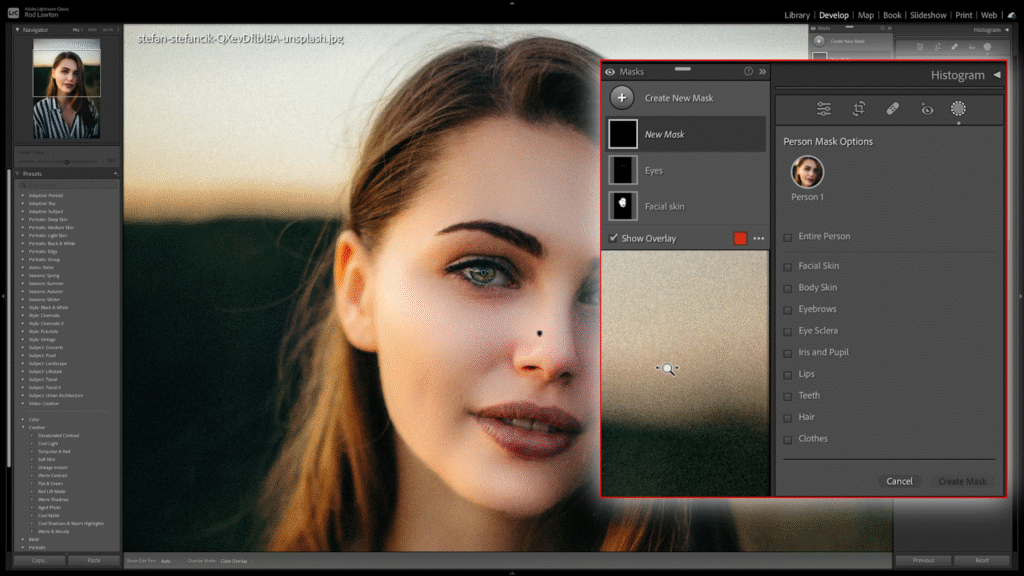
Adobe Lightroom has made online photo editing faster, smarter and more accessible than ever before. Whether you are a beginner exploring your first edits or a professional refining RAW images, Lightroom offers everything in one place.
Its clean interface, advanced photo retouching tools, and AI photo enhancement features make it one of the best photo editing software options in 2025. From easy color correction and photo filters to batch photo editing and editing presets, Lightroom gives users full creative control without feeling overwhelmed.
Its beginner friendly layout and professional grade performance make it a favorite among photographers who want both simplicity and depth. Whether you are touching up portraits, adjusting lighting or experimenting with creative effects, Adobe Lightroom ensures that online photo editing stays efficient and inspiring.
Advance Features:
- Automatically detects subjects and skies for precision adjustments.
- Seamlessly edit across desktop, mobile, and web with instant updates.
- Adaptive presets that adjust intelligently to each photo’s lighting and tones.
- Handles large, high-quality RAW files without slowing performance.
Adobe Lightroom Subscription Plan :
Lightroom Mobile costs $11.99 monthly when billed annually, or you can pair it with Photoshop for $19.99 monthly. Unfortunately, there’s no one-time purchase option, but you can get a free trial when you sign up.
Bitesize Opinion: Why Adobe Photoshop is Best
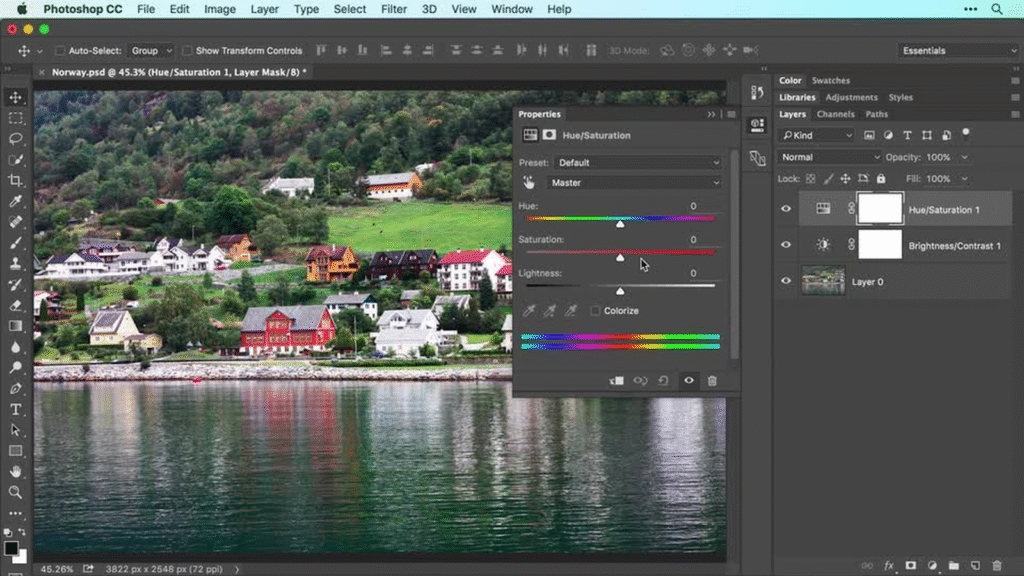
Adobe Photoshop remains the gold standard for professional photo editing software and for good reason. It offers unmatched precision, advanced layer editing features, and powerful AI photo editing tools that make even complex edits feel effortless.
Whether you are retouching portraits, creating composite images or working on detailed graphic design projects, Photoshop gives you full creative freedom. In 2025, Photoshop continues to lead the industry with its AI-powered editing tools like generative fill, background remover and smart color correction.
It is not just for professionals, even beginners can explore its easy photo editing features using presets and guided tools. Compared to other Photoshop alternatives like Affinity Photo or GIMP, Adobe Photoshop still provides the most versatile and reliable editing experience, making it the best photo editing software for creative professionals and ambitious beginners.
Advance Features:
- Instantly adds, removes or replaces objects with realistic results.
- Maintain quality and flexibility across complex workflows.
- Industry-standard healing, cloning and frequency separation.
Adobe Photoshop Subscription Plan:
Starting at $22.99/month, this plan gives you full access to Photoshop on desktop and iPad, along with 100GB of cloud storage.
Adobe offers a 7-day free trial so you can explore Photoshop’s full capabilities before subscribing.
Capture One: Trusted by the Best
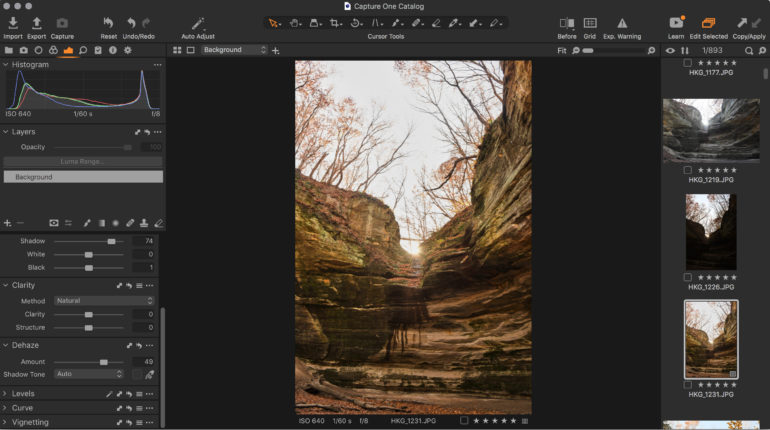
Capture One has earned its reputation as one of the most trusted professional photo editing tools in the industry. Known for its exceptional color accuracy, high end RAW photo editing, and flawless tethered shooting capabilities, it’s the go to choice for studio photographers and commercial editors.
Its interface is built for precision, giving users total control over every tone, shade and texture in their images. Unlike many other photo editing software options, Capture One delivers unmatched consistency when working with professional cameras.
Its advanced photo retouching tools, layer editing features and customizable workspace make it perfect for photographers who want their images to look polished straight from the camera. While it is more advanced than beginner friendly photo editing apps, Capture One remains a must have for anyone serious about color perfection and professional grade editing.
Advance Features:
- Delivers unmatched color accuracy for every camera brand.
- Instant live preview and editing during studio shoots.
- Fully configurable interface for workflow personalization.
Capture One Subscription Plan:
They offer flexible options a subscription plan starting at $14.92/month for desktop use and an all in one plan at $21.58/month for access across devices. A lifetime perpetual license is also available for around $299.
Luminar Neo: Effortlessly Enhance Your Edits with Generative & AI Power
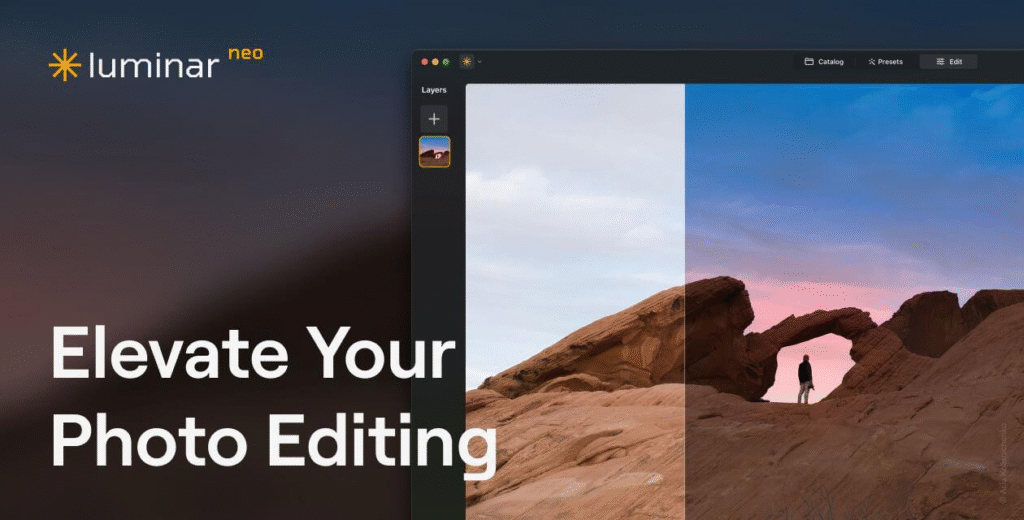
Luminar Neo redefines what’s possible with modern photo editing through its seamless blend of creativity and AI innovation. Designed for both beginners and professionals, this software makes complex edits feel effortless with its smart, generative tools and one click enhancements.
Whether you are replacing skies, refining portraits, or applying editing presets, it delivers fast, visually stunning results without requiring advanced skills.
As one of the best AI photo editing software options in 2025, it uses cutting edge technology to analyze your photos and suggest automatic improvements saving you hours of manual work. It is ideal for photographers who want to turn ordinary shots into captivating visuals.
With features like portrait retouching AI, background remover tools and creative photo design templates, it proves that professional quality editing does not have to be complicated, just smart, intuitive and beautifully efficient.
Advance Features:
- Instantly replace skies, backgrounds, or objects in seconds.
- Enhance clarity and detail without introducing noise.
- Add only the creative extensions you need, keeping it lightweight.
Luminar Neo Subscription Plan:
Currently, you can get a one year subscription for $59 or a lifetime license for $99, both backed by a 30-day money back guarantee.
Affinity Photo 2: Built for a Pro Work Flow
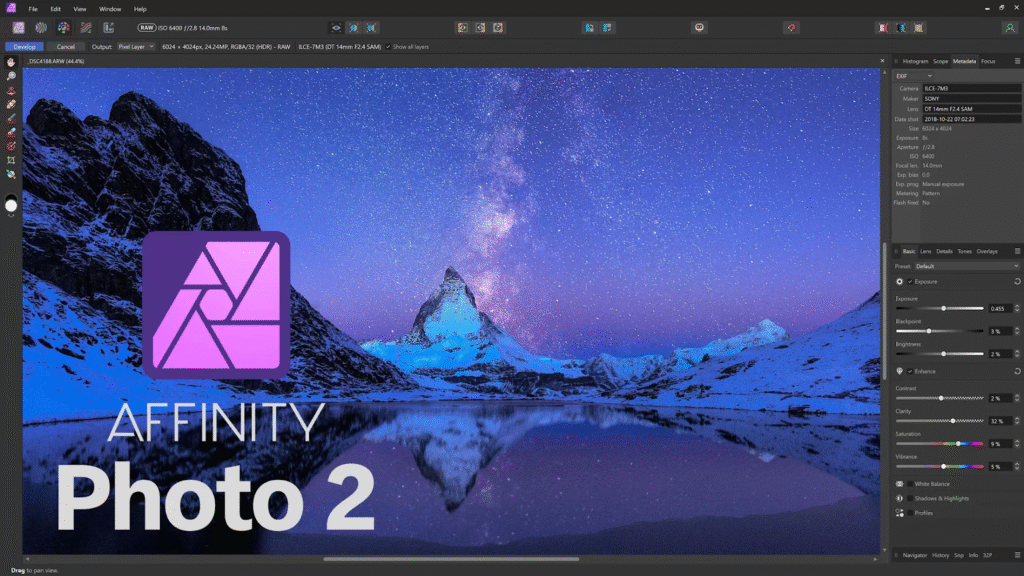
Affinity Photo 2 is built for professionals who demand speed, precision, and creative control without the recurring cost of a subscription. This powerful desktop photo editor offers everything from advanced layer editing features and HDR merging to panorama stitching and retouching tools.
Making it a true Photoshop alternative. Its clean interface and seamless performance ensure a smooth, professional workflow from start to finish. As one of the best photo editing software choices for 2025, Affinity Photo 2 strikes the perfect balance between affordability and professional functionality.
It supports RAW photo editing, batch processing, and creative photo design tools, allowing photographers to produce high quality results efficiently. Whether you are editing portraits, landscapes, or composite images, Affinity Photo 2 delivers the depth and flexibility needed for serious photo editors who want top tier performance without limits.
Advance Features:
- Full control over RAW edits without permanent changes.
- Preview and adjust layer blending in real time.
- Perfect for mixed photo and graphic design work.
Affinity Photo 2 Subscription Plan:
Available as a one-time subscription for around US $69.99 for the desktop version (Windows/Mac). There is no monthly subscription required, making it a budget friendly and long-term investment for professional workflows.
Dxo Photolab 8: Advanced RAW Photo Editor
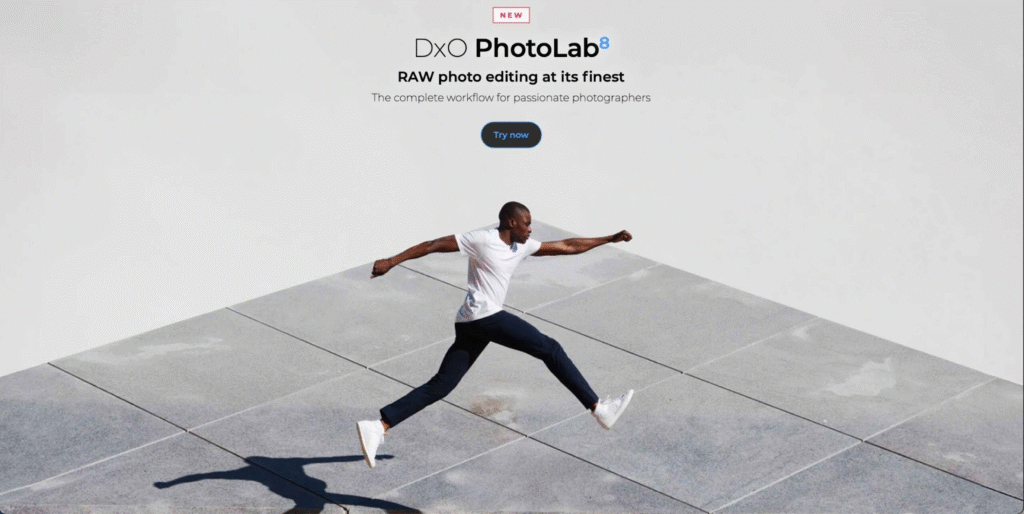
DxO PhotoLab 8 stands out as an advanced RAW photo editor built for photographers who value image quality and precision above all. Known for its exceptional DeepPRIME noise reduction and optical correction technology, it brings out the full potential of every shot even those taken in low light or with challenging lenses.
It is especially popular among those who shoot in RAW and want full control over tones, sharpness, and detail. With features like batch photo editing, local adjustments and customizable presets, it proves itself as a top choice for those seeking professional grade editing and superior image optimization.
Advance Features:
- AI-driven noise reduction with exceptional detail preservation.
- Automatically balances exposure across the frame.
- Corrects distortions and color shifts specific to your gear.
Dxo Photolab 8 Subscription Plan:
The full perpetual license (Elite version) is priced at US $229.
On1 Photo Raw: The New Tools You Need All in One Place

ON1 Photo RAW brings together everything a photographer needs into one powerful, all in one photo editing software. It’s designed for creators who want to edit, organize, and enhance their photos without jumping between multiple programs.
With built-in tools for layer editing, photo effects and AI-powered enhancements, it streamlines the entire editing process from import to export.
As one of the top photo editing tools for photographers in 2025, it combines the flexibility of a professional photo editor with the ease of a beginner friendly app. It includes batch photo editing, background remover tools, and customizable presets giving users the freedom to achieve professional results quickly.
Advance Features:
- Instantly isolates subjects, skies or objects for targeted edits.
- Automatically smooths skin, brightens eyes and enhances faces naturally.
- Combine filters and effects like LUTs, glow and texture overlays.
On1 Photo Raw Subscription Plan:
There’s a subscription model starting around US $7.50/month (or about US $89.99/year) which includes the software plus cloud sync, plugins and extras. You can also buy a perpetual license.
Dark Table is Created for Photographers
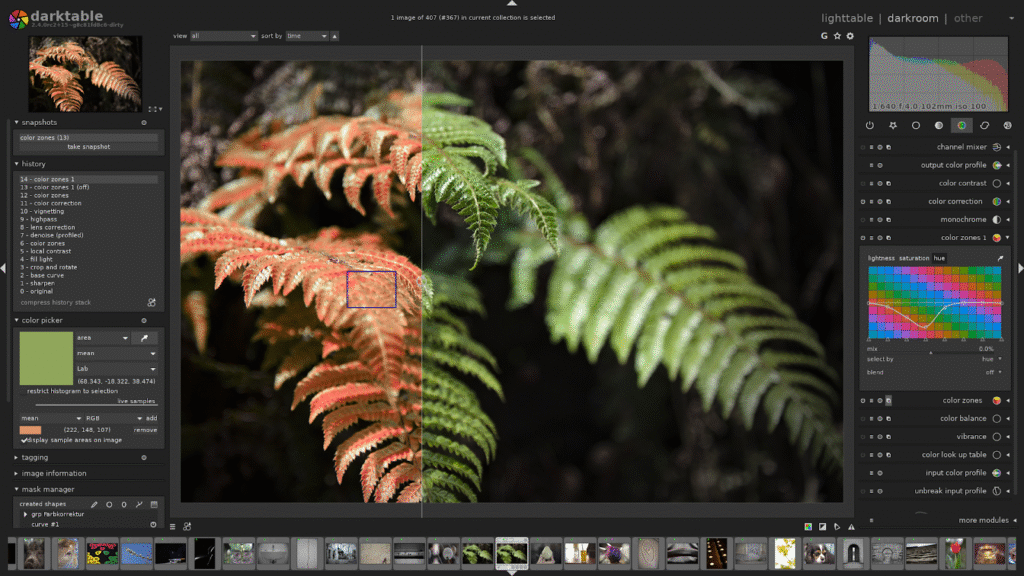
Darktable is an open-source photo editing software built for photographers. It’s a powerful RAW photo editor that delivers professional level results without the price tag. With its non-destructive workflow, advanced color correction tools, and detailed editing features, Darktable gives users full creative control while keeping their original files untouched.
As one of the best free photo editing software options in 2025, Darktable stands out for its flexibility and precision. It supports batch photo editing, layer based adjustments, and customizable presets all designed to help photographers fine-tune every image with care.
Though it is geared more toward professionals, beginners who want to explore real photo editing software will appreciate its depth and capability. Darktable proves that free doesn’t mean limited; it is a professional grade editor ready for serious photographers.
Advance Features:
- Adjust specific tones, colors, or luminosity ranges independently.
- Fine-tune hues and saturation for professional color grading.
Dark Table Subscription Plan:
It is completely free and open-source, with no subscription fees. You can easily download and use it on Windows or Mac.
Photoshop on the Web: Best Online Editing Tool from Adobe
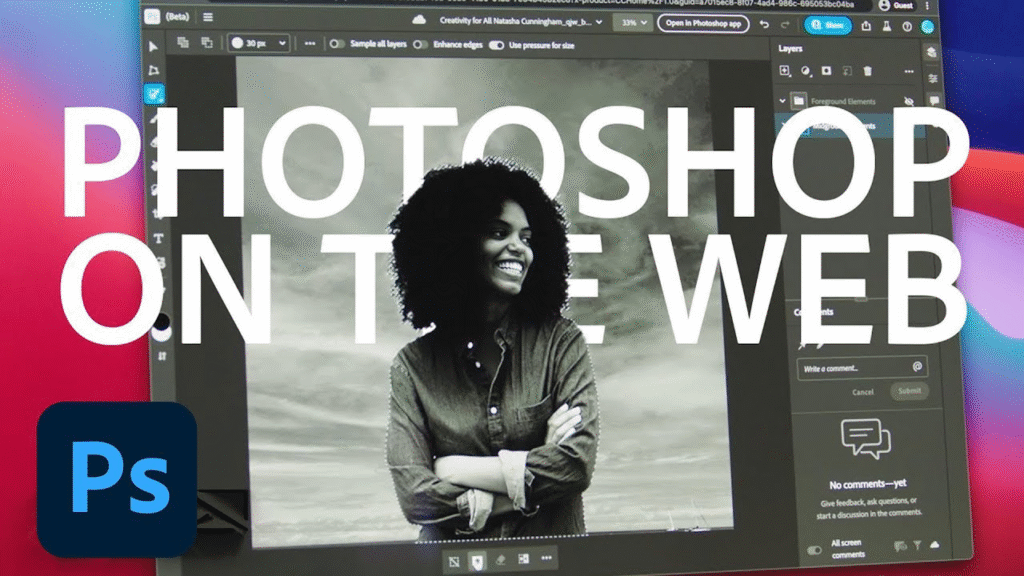
Photoshop on the Web brings the power of Adobe’s professional editing tools directly to your browser, no installation required. Designed for creators who want flexibility and speed, this online photo editor offers many of the same features found in the desktop version.
Including layer editing, AI photo enhancement and background remover tools. It is perfect for quick edits, social media photos, or collaborative projects on the go. As one of the best online photo editing tools in 2025, Photoshop on the Web combines accessibility with professional performance.
You can start an edit on your desktop and finish it anywhere, all while enjoying the precision and reliability Adobe is known for. Whether you are a beginner learning the basics or a professional photo editor working remotely, Photoshop on the Web makes high quality photo editing effortless, modern and always within reach.
Advance Features:
- Access Photoshop’s layer tools directly from your browser.
- Use Firefly AI for realistic edits online.
- Quick access to web-optimized templates for instant creativity.
Photoshop on the Web Subscription Plan:
It is included in all Photoshop subscription plans, starting from US $22.99/month for the standalone version, with access to desktop, web and mobile.
Imagen: The Fastest Way to Edit Photos
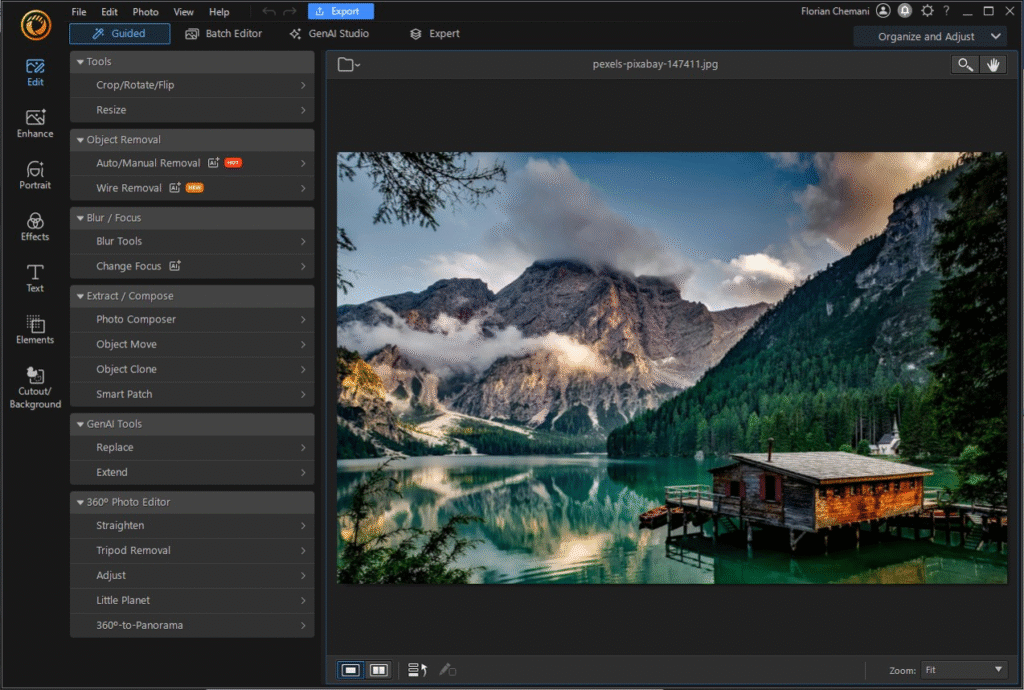
Imagen is revolutionizing the editing process with its smart AI technology that learns your personal editing style and applies it automatically. It is designed for photographers who value speed, consistency and efficiency allowing you to edit entire photo batches in minutes without sacrificing quality.
With Imagen, your workflow becomes faster, smoother, and more personalized than ever. As one of the best AI photo editing software options in 2025, it takes automation to the next level by analyzing your past edits and replicating your unique aesthetic.
It is ideal for professional photographers who handle large volumes of images and need accurate, consistent results every time. Whether you are fine-tuning wedding photos or processing event shoots, it saves hours of manual work making it the fastest and most intelligent way to edit photos today.
Advance Features:
- Learns your editing style to replicate your personal touch automatically.
- Applies consistent color and tone adjustments across photo sets.
- Processes thousands of images within minutes.
Imagen Subscription Plan:
Offers a pay-as-you-go plan starting at US $0.05 per photo, with a minimum monthly charge of US $7, which rolls over as credit if unused.
Befunkey: Powerful and Easy to Use Free Online Tool
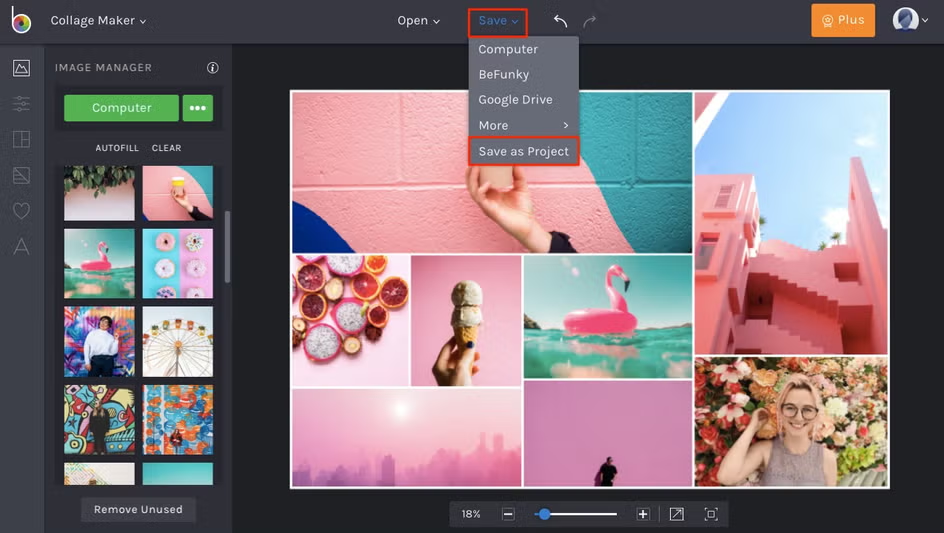
BeFunky is one of the most user friendly online photo editors available today, offering a perfect balance of simplicity and creative power. Designed for beginners and casual creators, it provides everything you need to enhance photos quickly from basic adjustments and photo filters to collage templates and design tools.
Its drag and drop interface makes editing fast, fun and completely stress free. As one of the top free photo editing software options in 2025, it includes AI-powered editing tools that automatically enhance images, remove backgrounds, and apply effects in seconds.
You do not need professional experience to create polished results just upload your photo and start experimenting. Whether you are editing for social media, personal projects, or creative designs, it makes online photo editing easy, efficient and surprisingly powerful.
Advance Features:
- Instantly enhances portraits with smart corrections.
- Edit and resize multiple photos simultaneously.
- Perfect for social media and marketing visuals.
- Cleanly separates subjects without manual selection.
Pixler Desktop App: Free Photo Editing Software for Creators
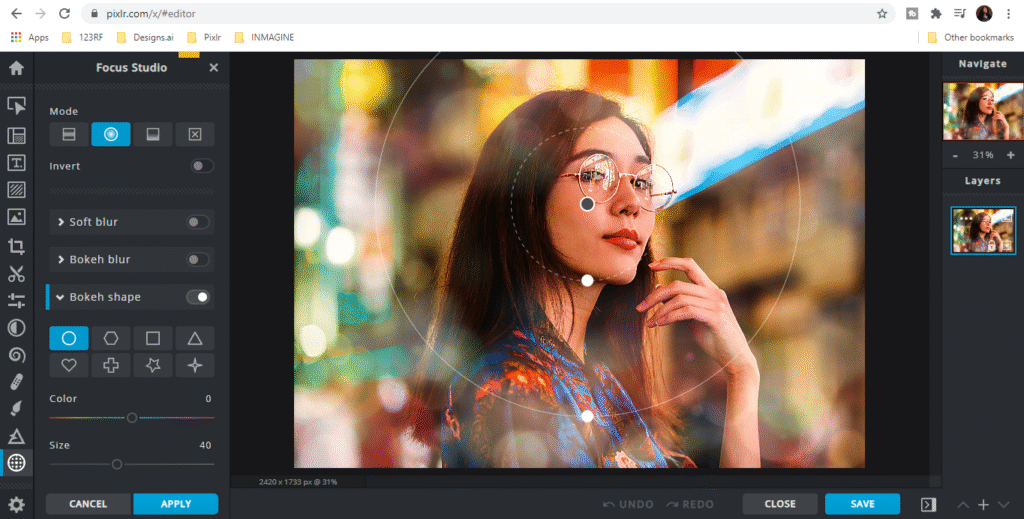
The Pixlr Desktop App is a fast, free and feature rich photo editing software built for creators who value both simplicity and creative flexibility. With an intuitive interface and a variety of professional grade tools.
Pixlr makes it easy to edit, retouch and enhance photos without a steep learning curve. It’s perfect for beginners, content creators, and social media editors who want high quality results without complex software.
As one of the best free photo editing tools in 2025, Pixlr offers layer editing features, color correction, and AI-powered background remover tools to help you achieve professional results in minutes.
You can experiment with filters, overlays and creative photo design templates all while keeping your workflow light and efficient. Whether you are editing on a desktop or switching to its online photo editor, it gives you the freedom to create anywhere, anytime.
Advance Features:
- Automatically removes backgrounds in one click.
- Full layer support in a lightweight, browser-based app.
- Apply creative looks instantly with adjustable intensity.
- Work across devices without losing your progress.
Visit WriteVerge for more relevant information to improve your queries.
What I Actually Use: Best Photo Editing Software for Photographers
After years of experimenting with countless editing platforms, I have narrowed down my go to tools that truly deliver professional results and an enjoyable editing experience. My everyday workflow combines Adobe Lightroom, Photoshop, and Luminar Neo, each serving a specific purpose depending on the type of project.
Lightroom handles my photo organization and quick RAW edits, Photoshop gives me full creative freedom for detailed retouching and compositing and Luminar Neo adds that extra creative spark with AI photo enhancement and generative editing.
When creativity calls for speed and automation, Luminar Neo steps in perfectly. Together, these photo editing tools create a workflow that’s efficient, powerful, and future ready ideal for photographers who want to focus less on technical limitations and more on bringing their creative vision to life.
FAQ’s
What is the top photo editing software in 2025?
Adobe Lightroom and Photoshop continue to dominate the market in 2025, offering professional quality tools and AI-powered features. However, newer options like Luminar Neo and ON1 Photo RAW are also becoming popular for their creative automation and easy workflows.
How can I decide which photo editing software fits my workflow?
Think about your goals if you are learning, go for beginner friendly apps like Lightroom. If you are editing professionally, consider Photoshop, Capture One or Affinity Photo 2. Your choice should align with your editing style, budget and skill level.
What is the best photo editing software for photographers on a budget?
Affinity Photo 2 and Darktable are excellent choices. Affinity Photo 2 is a one-time purchase alternative to Photoshop, while Darktable is a completely free, open source RAW editor.
Why do professional photographers prefer Capture One or DxO PhotoLab?
Professionals love Capture One for its precise color control and tethered shooting, while DxO PhotoLab stands out for its DeepPRIME noise reduction and advanced RAW editing tools both ideal for high end, detail oriented work.