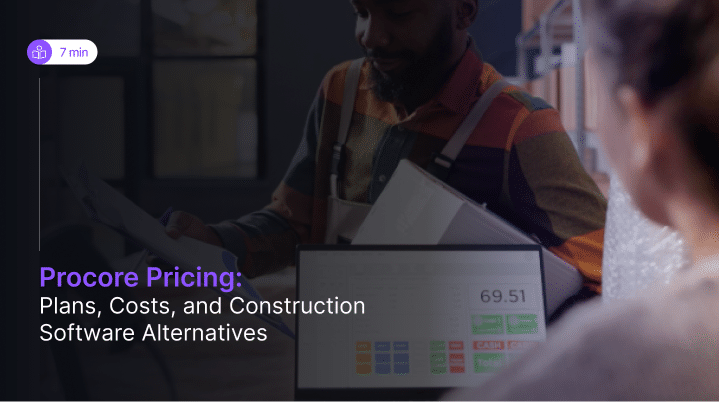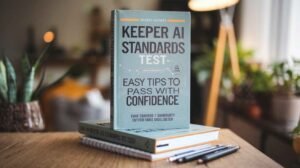As someone who has worked closely with construction management software for over a decade, I have seen how pricing structures like tiered pricing, subscription models and modular costs can significantly affect a project’s budgeting.
The cost of Procore construction software often becomes a decisive factor for both contractors and firms evaluating efficiency versus expenditure. My experience tells me that while Procore’s features are robust, understanding its pricing model, hidden costs and available alternatives such as Planyard or Downtobid is crucial before investing.
Key Takeaways
From a professional standpoint, there are several core insights to keep in mind when evaluating the cost of Procore construction software.
- Procore employs a tiered pricing model with no public rates, requiring custom quotes and demo requests.
- It delivers centralized management, real time data and budgeting tools, though pricing transparency remains limited.
- Downtobid and Planyard stand out for transparent pricing, AI powered preconstruction automation and scope detection.
- Features such as personalized invites, planrooms and workflow automation enhance participation and cost efficiency.
From my experience, these key takeaways summarize the main differences between Procore’s complex pricing and alternatives offering simplified transparency. Automation, scope detection, and centralized financial management give companies more control, ensuring they balance costs, efficiency and value effectively.
Explore more tech and software reviews on our Writeverge to help you choose the right tools for your business.
Overview of Procore’s Pricing Model
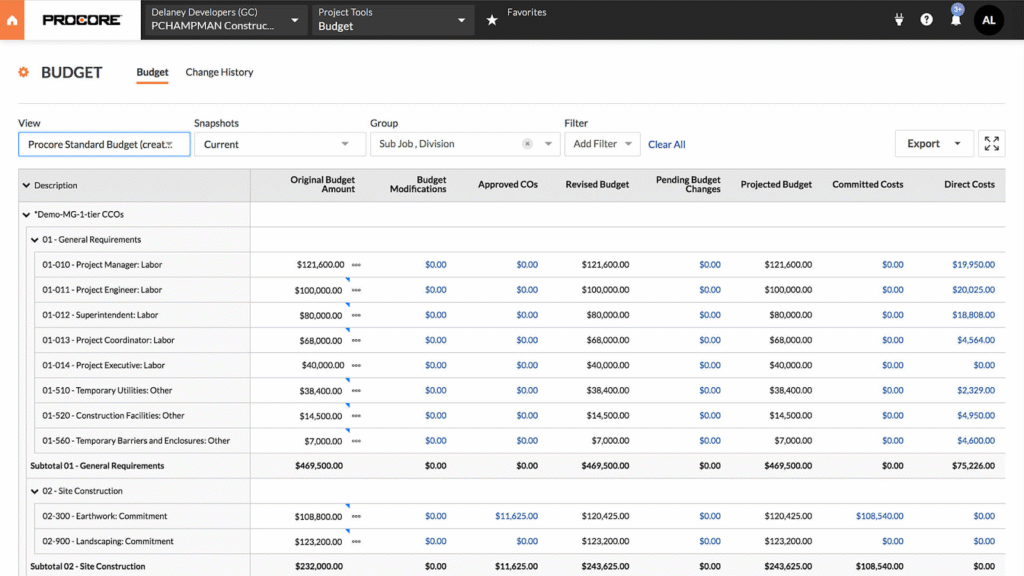
The modular pricing of Procore aligns with varying company sizes and project scopes. From my hands on use, the software’s subscription based model adjusts according to the number of users, modules and active projects.
Larger firms often balance annual fees and licenses more effectively, while smaller contractors sometimes find the investment significant. Modules for financial management or project tracking increase total costs, and firms seeking tailored quotes often engage directly with Procore’s sales team for customized pricing.
Factors That Influence the Cost of Procore Construction Software
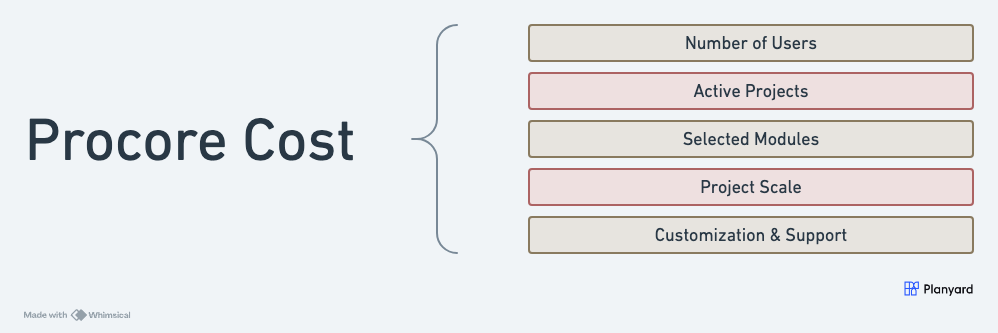
Through years of consulting with construction firms, I have noticed that several variables significantly affect Procore’s costs. The number of users directly influences the licensing structure, while project scale and active modules determine the subscription fee.
Larger, more complex projects often incur higher costs, whereas smaller teams can minimize expenses through selective customization. Training, implementation and support services also contribute to the total cost, especially when companies require tailored onboarding.
Each variable adds a layer of financial consideration that businesses must align with their budgeting goals. Customization improves efficiency but raises the initial investment, while support packages enhance usability for new users.
Companies seeking precise budgeting benefit from obtaining a tailored quote to evaluate actual costs. Understanding these influencing factors ensures alignment between pricing and organizational needs, reducing financial surprises later.
Procore Pricing: Key Insights
Over time, I have found that Procore’s pricing remains one of the most debated topics in the construction technology industry. Despite limited public disclosure, industry benchmarks offer a helpful reference point.
Monthly costs start near $375 per user, increasing with advanced modules and licenses. For large projects, annual fees can exceed $20,000, a reflection of Procore’s premium features, workflow scalability, and robust functionality.
General Pricing Estimates
From my practical experience:
- Monthly costs grow with added users or custom modules.
- Annual fees typically surpass $20,000 for large scale projects, especially when including financial tools or custom integrations.
These figures position Procore as a high end solution, best suited for firms valuing scalability and integration over low entry costs.
User Feedback on Pricing
When speaking to medium and large firms, many report that Procore’s workflow streamlining justifies the price, particularly for complex operations. Smaller contractors, however, mention pricing challenges, often tied to limited project counts and smaller user bases. Balancing costs and utility becomes the key decision making factor for both groups.
Hidden Costs and Pricing Caveats
Even though Procore’s subscription model provides flexibility, I’ve noticed some hidden costs that catch firms off guard. Training, onboarding, and setup services often require additional payments. Moreover, adding new modules, activating advanced features, or undergoing annual price adjustments can impact budgets unexpectedly.
Since Procore functions as a SaaS platform, feature upgrades or estimated total costs like connecting accounting software may incur extra charges. These pricing caveats emphasize the importance of planning for recurring costs and reviewing your subscription agreement regularly.
Businesses should assess potential annual hikes, support charges, and integration fees before committing. Understanding the fine print allows project teams to manage budgets efficiently and avoid unforeseen financial strain.
Planyard: A Flexible Alternative for Cost Management
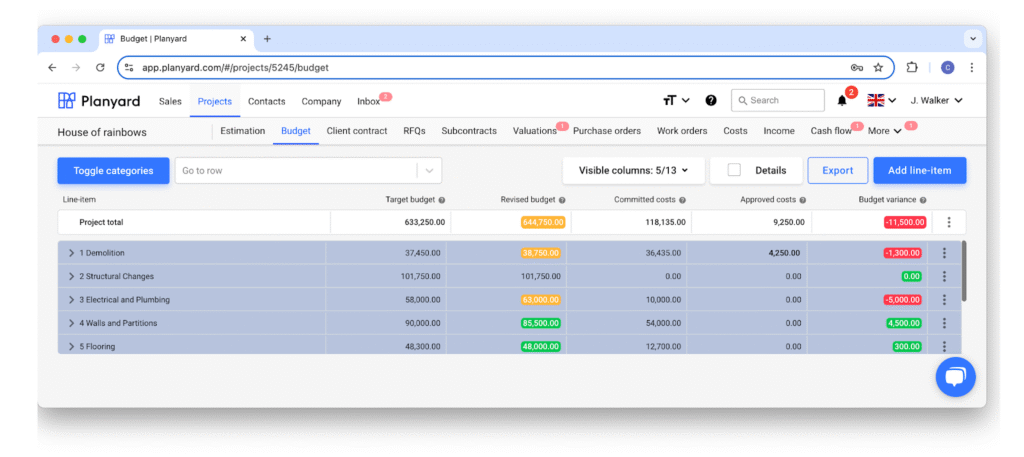
After testing Planyard, I can confidently say it’s a strong cost management alternative to Procore. The construction budget management software offers scalable, cost-effective, and intuitive tools designed for contractors and teams of all sizes.
No Upfront Costs, Pay as You Go Pricing
Planyard’s pay as you go model eliminates upfront costs, charging only a monthly fee based on active users. It’s a low risk, budget friendly option that allows immediate onboarding without financial pressure.
Quick Setup with No Hassle
Unlike Procore, Planyard offers a fast setup with no consultants or lengthy onboarding. Within hours, teams can start managing projects, making it ideal for firms that prefer simplicity over complexity.
Purpose-Built for Construction Cost Management
What I admire about Planyard is its purpose built design for construction cost management. It provides centralized budgeting, cost tracking, and financial control in one platform. Real-time updates, automation, and error reduction simplify financial oversight.
Its intuitive workflows eliminate inefficiencies found in traditional systems, enabling managers to focus more on project success than administrative bottlenecks. For any contractor struggling with manual tracking, Planyard delivers a reliable, modernized approach.
Scalable for Teams of Any Size
I have worked with both small and large construction teams and Planyard’s scalability stands out. It adapts easily to team growth or fluctuating project demands without the need for restructuring. Adding new users is as simple as sending an invitation.
This flexibility allows teams to adjust resources seamlessly, maintaining control of costs and performance as operations expand.
Explore Planyard
If Procore’s pricing feels too restrictive, Planyard offers a budget friendly and transparent alternative. The software helps manage budgets, workflows and operations with real-time visibility.
Having used Planyard in mid size projects, I appreciate its ability to scale effectively and minimize financial risk. It is a practical choice for construction professionals who prioritize transparency, profitability, and ease of use.
Centralized Project Management
Both Procore and Planyard emphasize centralized project management through document tracking, bidding, and financial analysis. In my field use, centralized visibility has proven essential for keeping projects on time and within budget.
Procore includes features for bid comparison, invitations, and document storage, while Planyard simplifies these workflows through automation and real time data collection.
Real-Time Data Collection
One of Procore’s strengths lies in its mobile app, allowing users to upload daily reports, photos, and log notes. This real time access ensures all team members have updated information, reducing errors and delays.
Similarly, Planyard’s real time tracking allows managers to monitor financial updates instantly, providing better control over project performance and collaboration.
Procore’s Best Alternative
While Procore dominates large-scale operations, Downtobid offers a unique preconstruction focused alternative. Its AI Copilot automates document reviews, identifies scopes and recommends qualified subcontractors.
Beyond its automation, Downtobid impresses with transparent pricing and budget visibility, helping contractors plan effectively. It stands out as one of the best Procore alternatives for firms emphasizing cost efficiency and precision.
Read More: How Much TikTok Pays for 1 Million Views in 2025
Downtobid Breakdown
Downtobid functions as a construction bid management software designed for contractors, subcontractors, and estimators. Its AI technology handles administrative tasks, builds personalized bid invites, and organizes planrooms for efficient document management.
The AI Copilot assists in reducing errors and scope gaps, improving communication among project stakeholders. It’s a modern, adaptable system that simplifies bid coordination and increases accuracy.
Pricing Plan
From my experience, Downtobid’s pricing plans are refreshingly clear. It offers free, starter and pro plans, catering to different team sizes and project complexities.
Let’s clear it in the table:
| Software | Ideal For | Pricing Details |
| Buildertrend | Residential builders and remodelers | Plans starting around $399/month |
| Construct | Custom home building professionals | Custom quote-based pricing |
| PlanGrid (Autodesk) | Large commercial and infrastructure projects | Pricing varies per sheet or project |
| Fieldwire | On-site teams and field collaboration | Free plan available; Pro version optional |
| e-Builder | Owners managing capital projects | Enterprise-level pricing upon request |
| RedTeam | Commercial general contractors | Starts from approximately $395/month |
💡 The starter plan includes a bid coordinator ideal for smaller construction teams, while the pro plan suits larger organizations managing multiple projects.
How to Use Downtobid
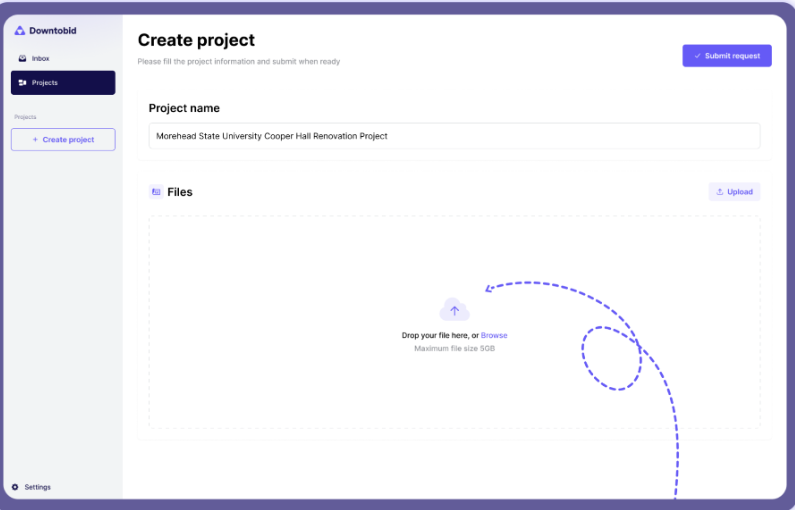
The setup process is straightforward. Users upload project plans in PDF format, and the system automatically scans for scope details, creates bid packages, and checks completeness via AI Copilot.
Once verified, you can send bid invites to qualified subcontractors, ensuring smooth collaboration and timely delivery.
Personalized Bid Invites
Customizing bid invite templates helps reach the right subcontractors. By including details like subcontractor name, company address and scope summary, contractors boost response rates and encourage trust based collaboration.
From my own campaigns, personalized invites improved participation by nearly 30%, streamlining bidding and reducing back and forth communication.
Suggested Bidding Schedules
Timing plays a key role in effective bidding. Downtobid analyzes subcontractors’ online activities and availability to determine the best times to send bid invites.
Additionally, follow-up emails are automated and spaced carefully to maintain engagement without overwhelming recipients. These scheduling tools enhance overall bid participation and improve project timing.
Sub-Centric Planroom
The Planroom in Downtobid is one of the most innovative tools I’ve used. It categorizes plans, specs, photos and misc documents, allowing subcontractors to quickly locate necessary files.
This sub centric approach promotes transparency, efficiency and collaboration. Even without an account, users can access project plans, ensuring faster delivery and better document management.
Final Thoughts
In practice, while Procore’s subscription model provides advanced features and integration, its hidden costs often impact budgeting. Conversely, Downtobid and Planyard present transparent, automated and scalable solutions, combining AI-powered cost control, workflow automation and team scalability for modern construction professionals seeking both value and performance.
FAQ’s
How much does Procore cost?
Procore pricing ranges from $375 to $3,000 per month per user, with annual fees for larger firms often exceeding $20,000. For exact costs, contact Procore for a customized quote.
What factors influence Procore’s pricing?
Pricing depends on user count, selected modules, and project scale. Adding advanced tools like financial management or managing larger projects raises overall costs.
Does Procore charge upfront fees?
Yes, Procore requires an annual subscription fee upfront, plus possible training and integration costs. These ensure smooth setup and full functionality.
Is Procore suitable for small contractors?
Procore’s pricing can be high for smaller firms, though it offers robust features. Planyard, with no upfront costs and pay-as-you-go pricing, is often a better fit.
Also Read: Best Photo Editing Software for Beginners and Professionals